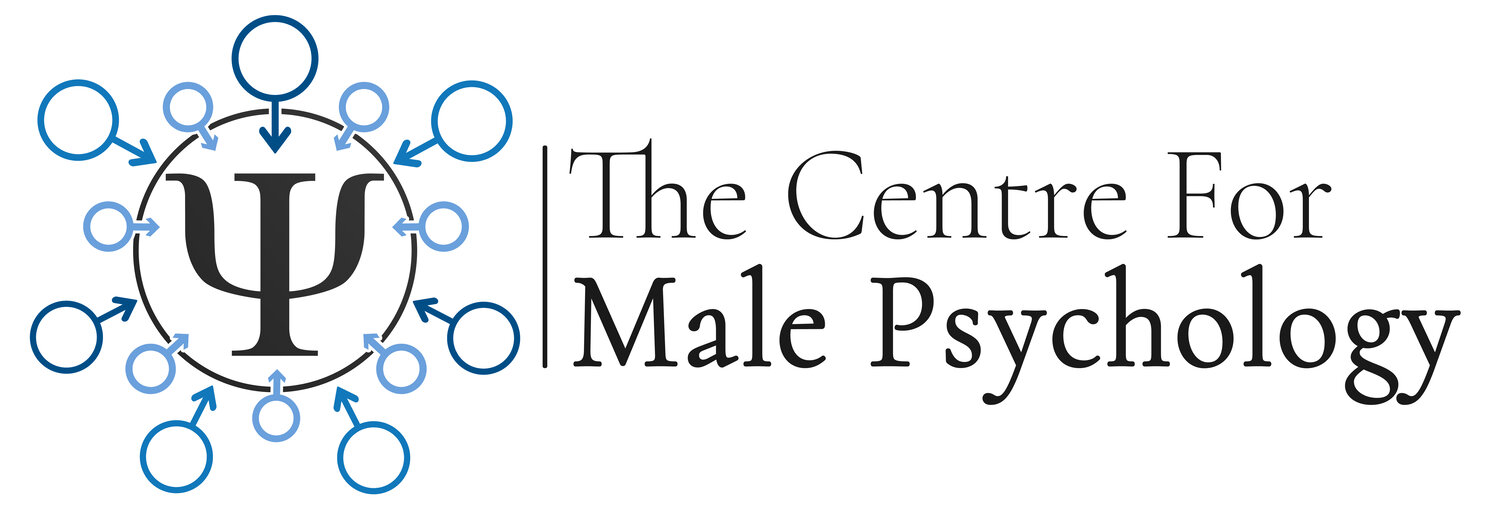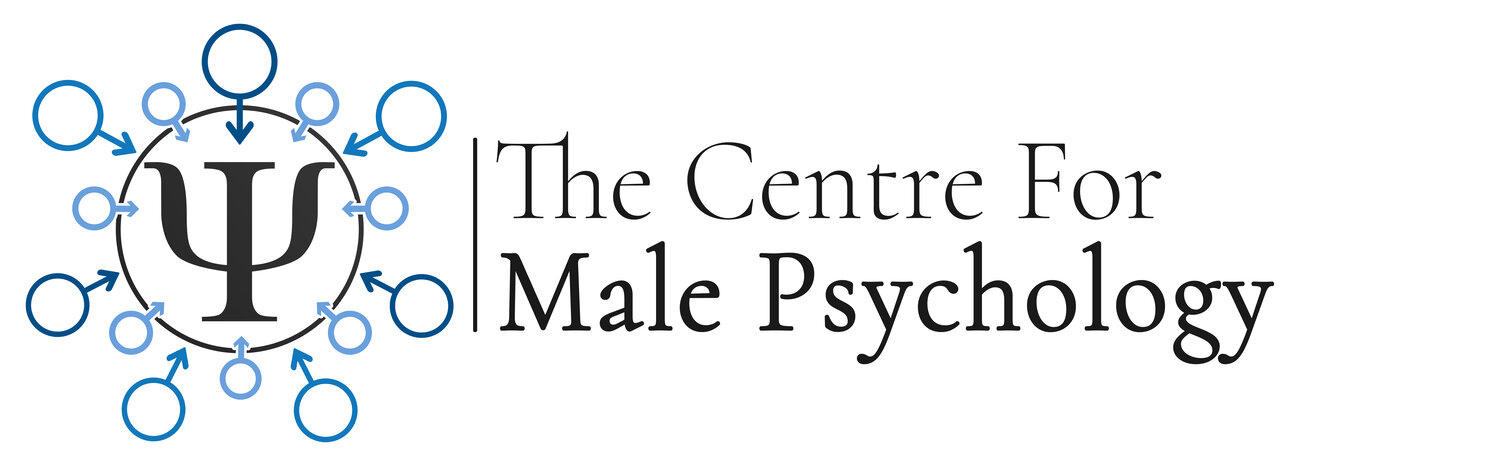Data Analysis Platforms
Introduction
Whether analysing statistics and numbers or words on a page, it’s important to get the analysis right. It can take years of training to do this properly, so the purpose of the following section is to direct you to options that can help run the analysis rather than learn how to do the analysis. (This list includes sample size calculation software, a task which is done at the planning stage of your research).
Quantitative
G Power
When you need to estimate how many participants you need in your study, it is useful to have software that can calculate this for you. One of the most popular is G*Power, which is free to use. You can download the software, plus two tutorial documents here.
Microsoft Excel
You can use Excel to do basic calculations, such as t-tests and Chi Square, and even regressions (see Analysis ToolPak here). You can also do more advanced calculations with more advanced versions of Excel.
R
“R is a free software environment for statistical computing and graphics. It compiles and runs on a wide variety of UNIX platforms, Windows and MacOS”.
“IBM SPSS Statistics is an integrated family of products that addresses the entire analytical process, from planning and data collection to analysis, reporting and deployment”. SPSS is popular with academics and is provided free to researchers and students, but is expensive outside the university environment.
Qualitative
“NVivo helps you discover more from your qualitative and mixed methods data. Uncover richer insights and produce clearly articulated, defensible findings backed by rigorous evidence”